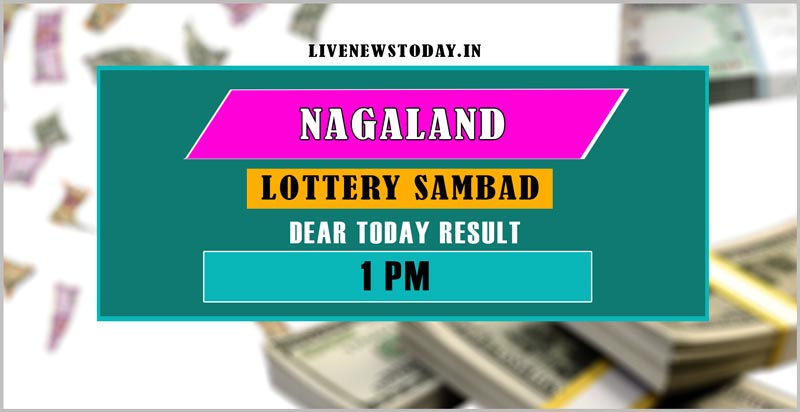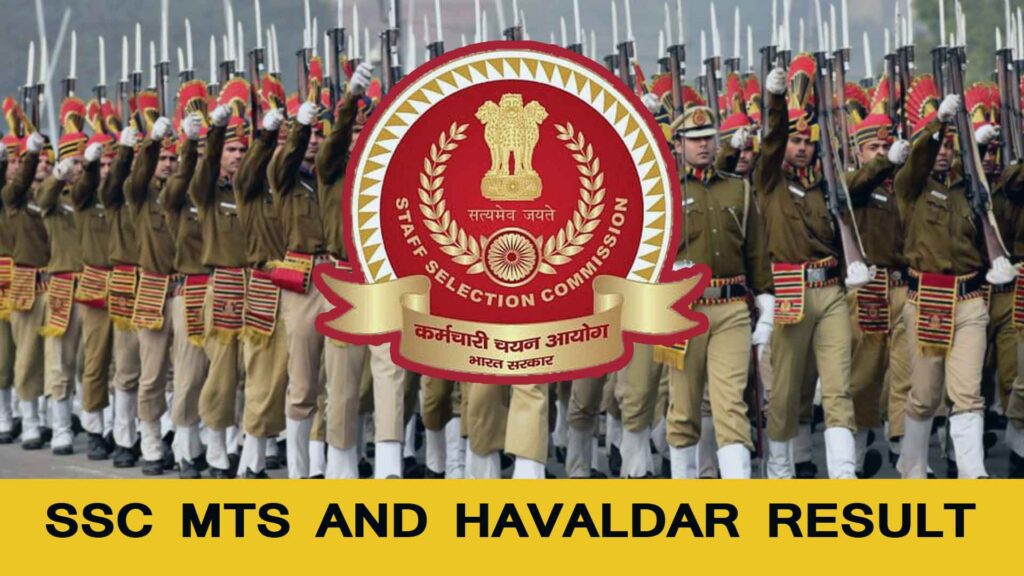
The Staff Selection Commission (SSC) is expected to announce the results for the SSC Multi-Tasking Staff (MTS) and Havaldar (CBIC and CBN) Examination 2024 in January 2025. Please follow these steps to check your result once it is released:
- Visit the Official Website:
Go to the SSC’s official website at ssc.gov.in. - Access the Results Section:
On the homepage, click the “Result” tab located in the top menu. - Select the MTS Category:
In the Results section, choose the “MTS” tab to find results related to the Multi-Tasking Staff examinations. - Find the Relevant Result Link:
Look for a link titled “Multi-Tasking (Non-Technical) Staff and Havaldar (CBIC and CBN) Examination 2024 – Candidates provisionally shortlisted to appear in Tier-2” or a similar heading for your exam. - Download the Result PDF:
Click on the link to open the result in a PDF document. - Search for Your Roll Number or Name:
Use the “Ctrl + F” function to search for your roll number or name within the document. - Save the PDF:
After verifying your result, download and save the PDF for your records.
The SSC publishes results in PDF format, listing the roll numbers and names of candidates who have qualified for the next stage. If your roll number or name is not on the list, it means you have not qualified for the subsequent phase of the selection process.
To stay updated, regularly visit the official SSC website and keep an eye out for official notifications regarding result announcements.
- Nagaland Lottery Sambad 1 PM Result 06.04.2025, Dear Yamuna Sunday Weekly Lottery Live
- Nagaland Lottery Sambad 8 PM Result 03.04.2025, Dear Sandpiper Thursday Weekly Lottery Live
- Nagaland Lottery Sambad 6 PM Result 03.04.2025, Dear Dancer Thursday Weekly Lottery Live
- Nagaland Lottery Sambad 1 PM Result 03.04.2025, Dear Mahanadi Thursday Weekly Lottery Live
- Nagaland Lottery Sambad 8 PM Result 02.04.2025, Dear Pelican Wednesday Weekly Lottery Live
- Nagaland Lottery Sambad 6 PM Result 02.04.2025, Dear Cupid Wednesday Weekly Lottery Live